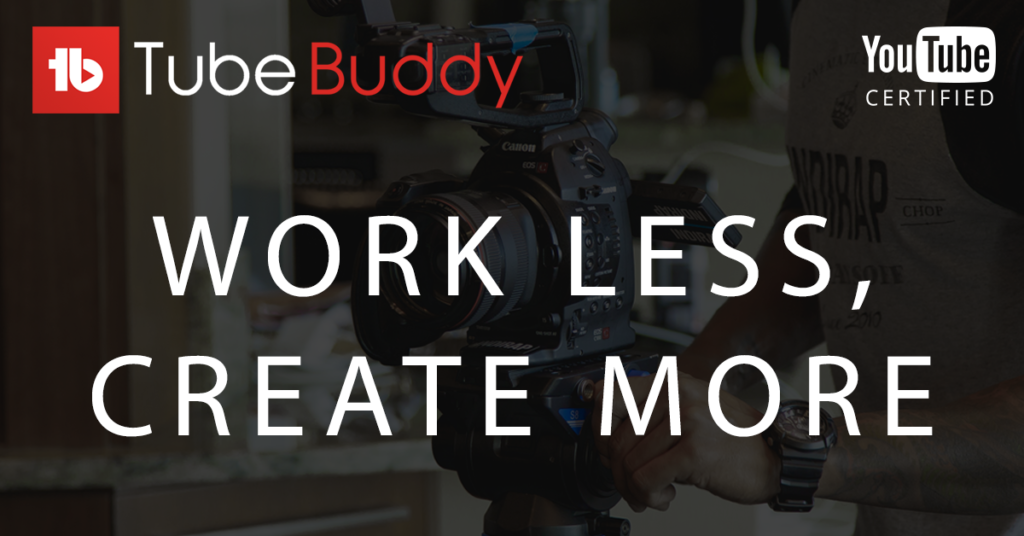Introduction
TubeBuddy is a powerful browser extension and mobile app designed specifically for YouTube creators. It offers a wide range of tools to help YouTubers optimize their channels, boost their video views, and grow their subscriber base. In this review, we’ll take a closer look at the features and benefits of TubeBuddy, and explain why it’s an essential tool for any serious YouTube creator.
What is TubeBuddy?
TubeBuddy is an all-in-one YouTube management and optimization tool that helps creators to grow their channels and maximize their reach. It offers a suite of powerful tools that are designed to streamline workflow, increase engagement, and optimize video content. TubeBuddy has a free version, as well as several premium plans that offer additional features and benefits.
Features and Benefits of TubeBuddy
TubeBuddy provides a wide range of features that help creators to optimize their channels, streamline their workflow, and grow their audience. Some of the key features of TubeBuddy include:
- Keyword Research: TubeBuddy’s Keyword Explorer tool allows creators to find the best keywords to target in their videos. This helps to improve video visibility and attract more views.
- Video SEO Analysis: TubeBuddy’s video analysis tool provides insights into how to improve video SEO and optimize videos for maximum visibility.
- Tag Suggestions: TubeBuddy suggests relevant tags to add to videos, making it easier for creators to optimize their video content.
- Bulk Processing: TubeBuddy’s bulk processing tools help creators to make changes to multiple videos at once, saving time and improving workflow.
- Promotion and Distribution: TubeBuddy’s social media integration tools allow creators to promote their videos across various platforms, increasing visibility and reach.
- Competitive Analysis: TubeBuddy provides insights into competitors’ channels, allowing creators to optimize their content and stay ahead of the competition.
Using TubeBuddy’s Features to Optimize Your Channel
TubeBuddy’s features are designed to help creators optimize their channels and grow their audience. Here are some tips on how to use TubeBuddy’s features to improve your channel:
- Use the Keyword Explorer to find relevant keywords to target in your videos. This will improve your video’s visibility and attract more views.
- Analyze your videos using TubeBuddy’s video analysis tool. This will provide insights into how to improve video SEO and optimize videos for maximum visibility.
- Use TubeBuddy’s tag suggestion tool to add relevant tags to your videos. This will make it easier for viewers to find your videos and improve your video’s visibility.
- Use TubeBuddy’s bulk processing tools to make changes to multiple videos at once. This will save time and improve workflow.
- Use TubeBuddy’s social media integration tools to promote your videos across various platforms. This will increase visibility and reach.
Facts
- TubeBuddy is used by over 3 million YouTube creators worldwide.
- TubeBuddy offers a 30-day money-back guarantee for all premium plans.
- TubeBuddy was founded in 2014 by Phil Starkovich and was acquired by ViacomCBS in 2021.
- TubeBuddy has been featured in Forbes, Entrepreneur, and other major publications.
- TubeBuddy’s browser extension is available for Chrome, Firefox, and Edge.
Examples
- A travel vlogger uses TubeBuddy’s Keyword Explorer to find the best keywords to target in their videos, which helps to attract more views and grow their audience.
- A gaming channel uses TubeBuddy’s video analysis tool to improve video SEO and optimize their content for maximum visibility.
- A beauty influencer uses TubeBuddy’s tag suggestion tool to add relevant tags to their videos, which makes it easier for viewers to find their content.
If you’re interested in using TubeBuddy, I highly recommend signing up through my affiliate link. By signing up through my link, you’ll get access to all the features and benefits of TubeBuddy, while also supporting my work as a content creator. Just click the link below to get started:
https://www.tubebuddy.com/pricing?a=aifyit
| Pricing Plan | Features |
|---|---|
| Free | Basic channel management, limited keyword research, limited tag usage, basic video optimization |
| Pro | Keyword research, tag explorer, video SEO analysis, competitor tracking, promotion, bulk processing, thumbnail generator |
| Star | Everything in Pro, plus tag suggestions, A/B testing, brand alerts, advanced video embed, automatic language translation |
| Legend | Everything in Star, plus advanced competitor tracking, channel backup, priority support, custom branding, customizable templates |
Conclusion
TubeBuddy is an essential tool for any serious YouTube creator. Its powerful features and intuitive interface make it easy to optimize your channel, improve video visibility, and grow your audience. By using TubeBuddy’s features to their fullest potential, you can take your channel to the next level and achieve your YouTube goals more quickly and efficiently. So, if you’re serious about growing your YouTube channel, I highly recommend giving TubeBuddy a try.
And don’t forget, if you decide to sign up for TubeBuddy, be sure to use my affiliate link to support my work as a content creator. I appreciate your support and hope that TubeBuddy helps you to achieve all your YouTube goals.
References
- Forbes – “TubeBuddy, The One-Stop-Shop For YouTube Creators, Raises $14 Million In Funding”
- Entrepreneur – “TubeBuddy Helps YouTube Creators Get More Views And Subscribers”
- TubeBuddy website – https://www.tubebuddy.com/
FAQs
- Is TubeBuddy free to use?
- A: TubeBuddy has a free version, as well as several premium plans that offer additional features and benefits.
- Can TubeBuddy be used with any web browser?
- A: TubeBuddy’s browser extension is available for Chrome, Firefox, and Edge.
- Is TubeBuddy compatible with mobile devices?
- A: Yes, TubeBuddy has a mobile app that is compatible with iOS and Android devices.
- How does TubeBuddy help to grow YouTube channels?
- A: TubeBuddy offers a suite of powerful tools that help creators to optimize their channels, improve video visibility, and grow their audience. These tools include keyword research, video SEO analysis, tag suggestions, social media integration, and more.
- Does TubeBuddy offer a money-back guarantee?
- A: Yes, TubeBuddy offers a 30-day money-back guarantee for all premium plans.